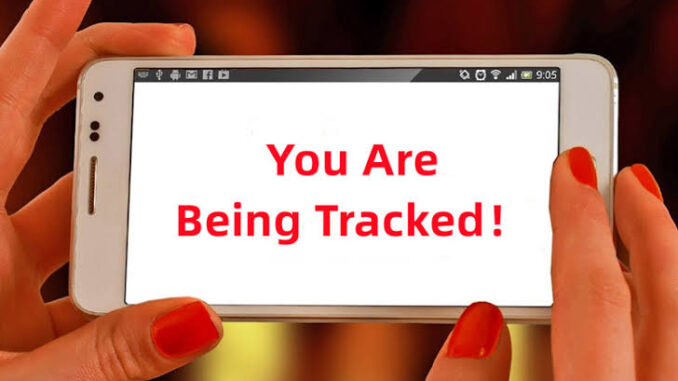
How to prevent your phone from being tracked
Once you’ve verified that your phone isn’t currently being monitored or you’ve re-secured your phone after an attack, here’s how to stop your phone from being tracked.
1. Don’t jailbreak or root your phone
Jailbreaking (for Apple) and rooting (for Android) remove manufacturer restrictions built into the device. While there are specialized reasons to do this, jailbroken and rooted devices are at a much higher risk for viruses, malware, spyware, and other malicious attacks, as these cell phones can be tracked. Clario AntiSpy’s anti-jailbreak feature ensures your device always maintains its factory-safe settings.
2. Keep your phone’s operating system up-to-date
This one is pretty straightforward—as threats and security compromises are uncovered, Apple and Android take steps to patch or prevent the vulnerabilities in the operating system. Limit threats of spyware on your device by keeping your operating system updated. To ensure you’re always running the latest version, we recommend enabling automatic updates.
Turn on or off Automatic Updates for iPhone or iPad
- Go to Settings > General.
- Tap Software Update.
- If you see an available update, tap Download and Install.
- To enable automatic iOS updates, tap Automatic Updates.
- Be sure that both Download iOS Updates and Install iOS Updates are toggled on.
Configure Automatic Updates for Android.
- Go to Settings > About phone.
- Find the menu for System update and tap Settings.
- Enable Auto-download over Wi-Fi.
3. Disable app installations from unknown sources and developers
Both Apple and Google go to great lengths to have specific security requirements for apps in their stores, ensuring greater user device safety. Most apps you will likely have on your phone are official, authorized software.
Sometimes people download apps from untrusted sources for beta testing or try out a brand-new app. However, turning off this security measure on your phone can open your device to a host of security threats.
How to turn off untrusted app downloads on iPhone and Android
Before, the default setting on iPhones would not allow downloading apps from untrusted sources. However, since iOS 17 iPhone allows sideloading. So, now it is especially important to stay safe and run an anti-spy check on your device when possible.
Here’s how to run and anti-spy scan on your device with Clario AntiSpy:
- Download Clario AntiSpy and get a subscription.
- Click Run deep scan.
- Follow the on-screen instructions.
4. Be cautious with unknown or unexpected texts
If you’ve received a surprise text from an unknown number or Apple ID, beware—it could be a phishing or a hybrid spy-phishing scam. In these situations, the text may contain strange messages, urgent calls to action, or links that entice you to reply or tap.
5. Regularly review location-sharing settings
When you enable location-sharing for an app to access all the features, don’t forget to turn it off again. It’s common to leave permissions on when you don’t need to.
Set a regular reminder to review your location settings by following the instructions above on how to update location sharing.
6. Delete old, unused, or unknown apps
Running a device with loads of old, unused, or even unknown apps is a security risk, especially if you don’t keep them up-to-date. Check your device apps regularly and remove the ones that you no longer use.
7. Regularly check battery life and usage
Phone battery health and usage can tell you a lot about what’s happening on your device, even if you don’t notice it. For example, in addition to helping you identify if any unknown apps or spyware could be eating up your charge, it’s also a great way to keep an eye on all your apps. If you accidentally set location-sharing to “always on” for your food delivery app, your battery might help you catch the mistake.
8. Use an anti-spyware and phone security app
As we mentioned earlier, the number one option for securing and protecting your device is a total privacy and protection tool for phones. Expert security apps like Clario AntiSpy are loaded with many tools to protect your device.
For more details on hacking prevention for your mobile devices, check out our complete guide to how to prevent your phone from being hacked.
As we increasingly rely on mobile devices for personal projects, remote work, business communications, and more, risks from malicious phone attacks are on the rise.
In addition to practicing good security hygiene, as outlined in this article, a powerful antivirus app like Clario delivers total protection and peace of mind.
FAQ
How can I tell if my phone is ghosted?
Ghosting is when someone abruptly cuts off contact without warning or communication. This may be confused with spoofing, when someone uses your email or phone number to hide their contact information. Hackers and cyber criminals may use spoofing to trick your contacts or people in your area code into answering their calls or texts.
The FCC provides tips for what to do if you think your number is being spoofed.
How can I tell if someone is pinging my phone?
Pinging is an essential technology for many apps that rely on location technology to work properly. It works like breadcrumbs for the apps to follow. It’s a safe and legal technology—as long as you have enabled location-sharing for those apps.
It becomes unsafe, however, if your phone is tracked or monitored without your consent, as with spyware or stalkerware. If you suspect you may be tracked without permission, follow our steps to manage your location-sharing and stop phone tracking.
How do I know if someone is stalking my phone?
Stalking apps are called spyware and stalkerware. Forms of tracking apps are often used legally to keep track of employees and minors. More nefariously, however, some cyber criminals use spyware to hack vulnerabilities in existing apps to gain access to your phone usage and location.
While there is no definitive way to know that you’re being monitored, there are several common symptoms that may mean your phone is being tracked.

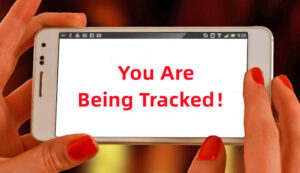
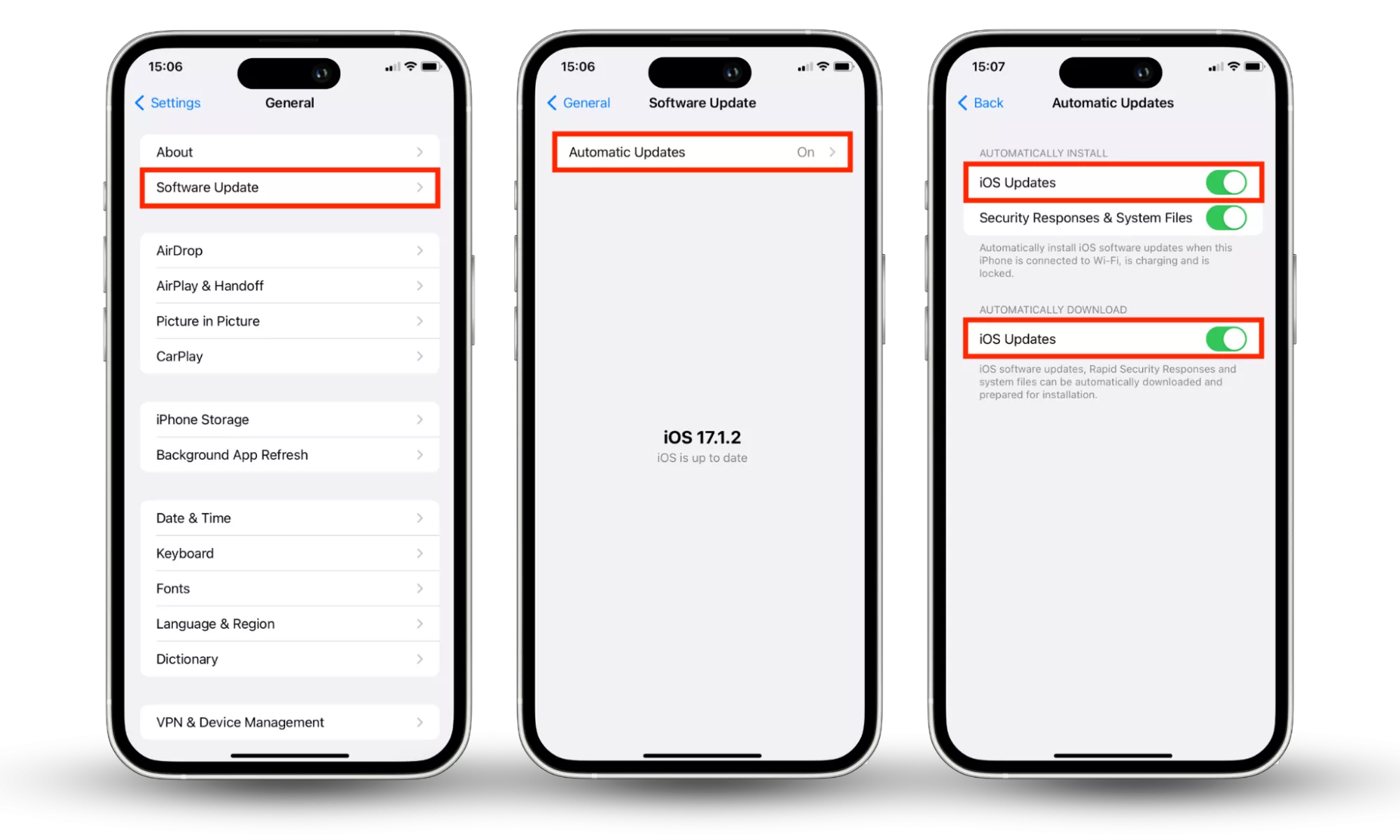
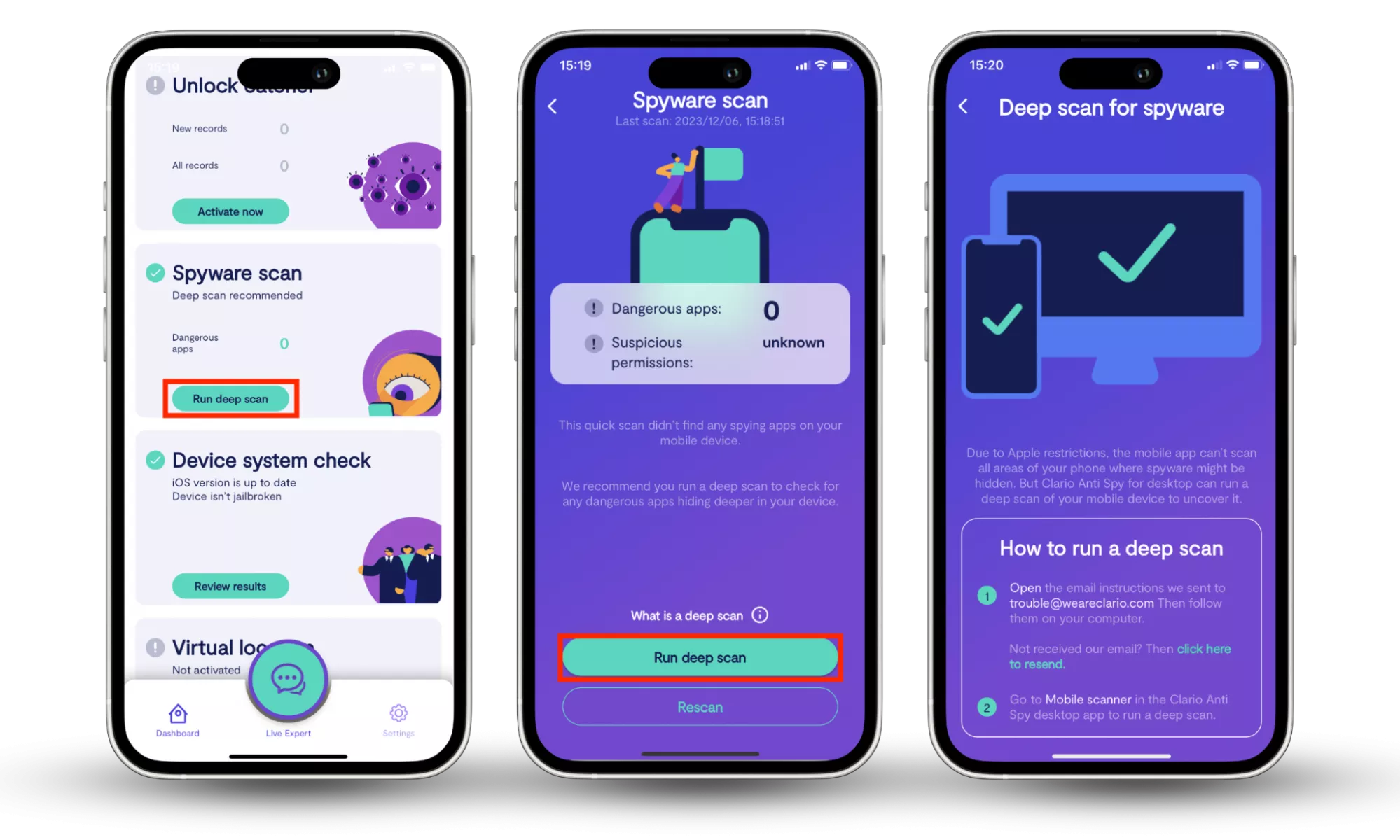
Leave a Reply