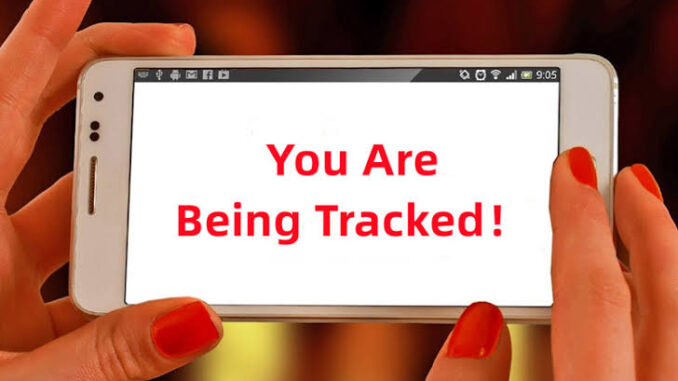
How to know if your phone location is being monitored
If you’re concerned with location tracking, here’s how to locate spyware on your iPhone and Android to make sure your phone is not being tracked.
1. Update location-sharing for your phone apps
Within Settings on your device, you can and should regularly review and revise your location-sharing settings for all your apps. This ensures that only applications you regularly use and trust can access your phone. It can also help you block your phone from being tracked.
How to manage location-sharing on iPhone
- Open Settings > Privacy on your device.
- Select Location Services.
- To easily turn off location sharing for all apps, toggle Location Services off so it is greyed out.
- To turn off location sharing by app, scroll down through the list to see which apps use location on your iPhone, once you find an app you want to adjust, tap it.
- For each app, you will be taken to a screen with Location Access preferences—Never, Ask Next Time, When I Share, While Using the App, or Always—select the setting you want.
- Here you can also toggle on or off Precise Location.
How to manage location-sharing on Android
- Open Settings > Location on your device.
- To turn off location sharing for all apps easily, toggle Location access off so it is greyed out.
- To turn off location sharing by app, select App access to location.
- Scroll down through the list to see which apps use location on your phone, once you find an app you want to adjust, tap it.
- For each app, you will be taken to a screen with Location permission—Allow all the time, Allow only while using the app, Ask every time, or Deny—select the setting you want.
2. Confirm location-sharing is off for maps, chats, and other apps
Certain apps, like those for transport, maps, delivery, step trackers, etc., are more likely to have location settings continuously engaged. Make sure these apps are only tracking your location when in use.
3. Check your phone for suspicious apps
Spyware usually appears on your phone as unknown, unauthorized, or suspicious apps. To see if your phone is being tracked, you will need to carefully examine the apps as they appear within your settings on your iPhone or Android.
4. Audit your phone battery usage
When you check your phone, you’ll want to keep an eye out for any apps that consume an unusual amount of excess energy.
How to check your battery on iPhone
Reviewing battery usage for iPhone is easy: Go to Settings > Battery, then scroll down to see the usage breakdown by app.
How to check your battery on Android
The process is similar for Android: Go to Settings > Battery, then tap Battery usage. Here you can review recent usage and force quit apps.
5. Review your sharing settings on Find My for Apple devices
To help rule out potential spyware on your device, go ahead and check who can see your device. For details, review how to check location tracking for Find My.
6. Try a specialized security app
Your best bet from a phone security standpoint is an all-in-one mobile privacy and protection tool. VPN features are especially effective at helping to mask your data traffic and location.
For details about checking your phone for unwanted tracking, check out our complete guide on how to check your device for spyware and stalkerware.

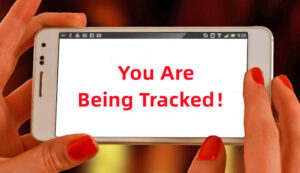
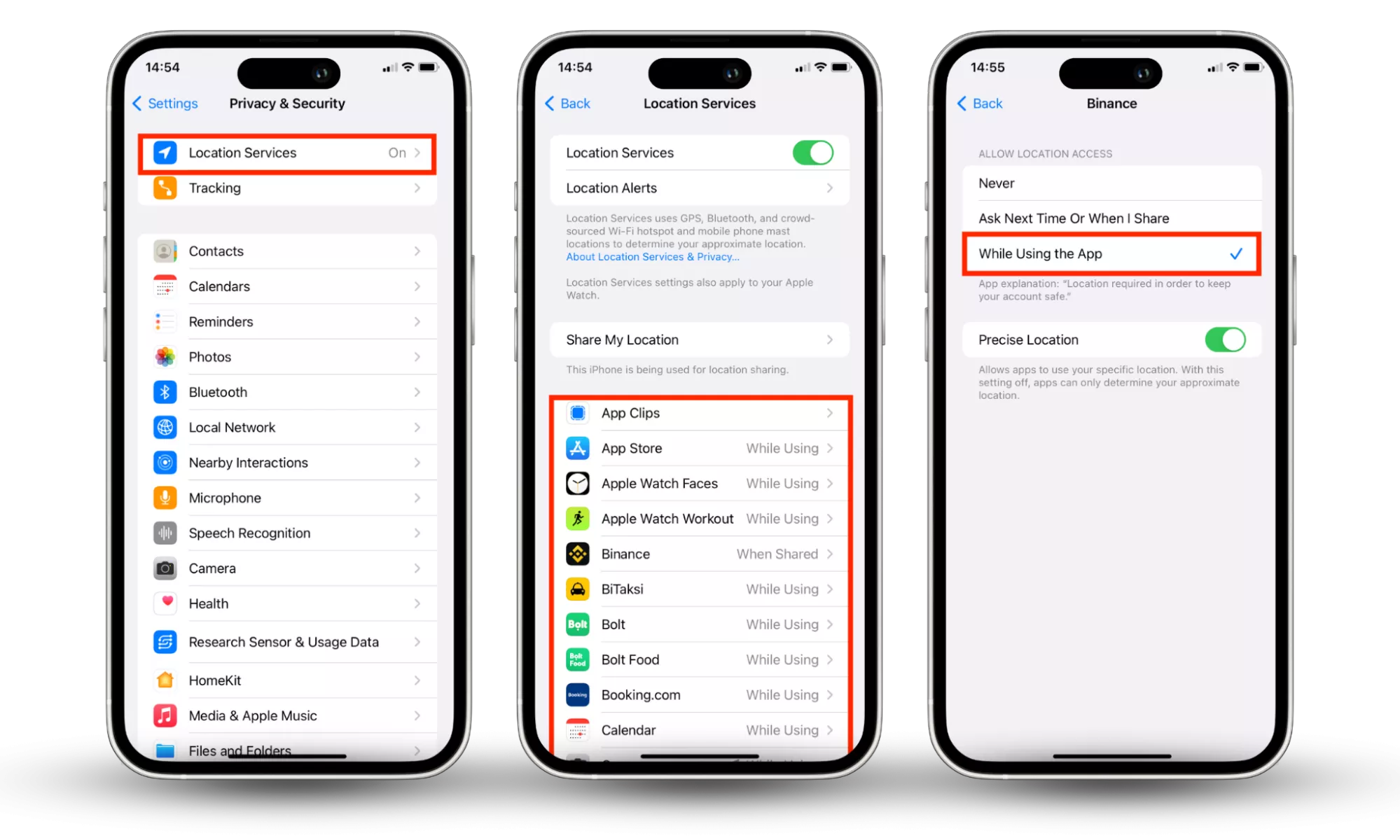
Leave a Reply