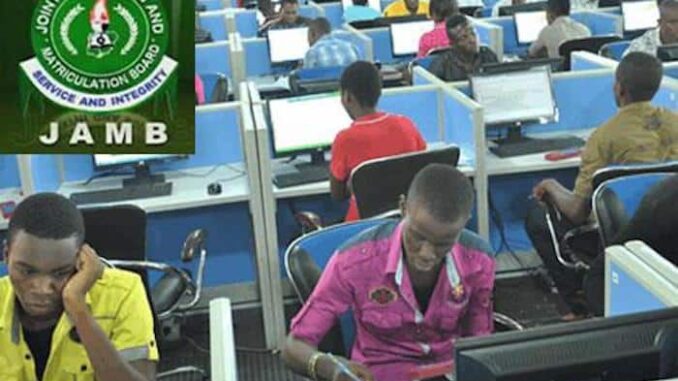
How to Write JAMB Without Learning Computer in 2024?
If you are one of those candidates who are worried about writing JAMB without learning computer in 2024, don’t panic. There are some ways you can prepare yourself for the CBT mode and ace the exam without learning computer skills. Here are some of them:
You can use the link below to see full article

What is JAMB and CBT?
JAMB is the official body that conducts the Unified Tertiary Matriculation Examination (UTME) for candidates seeking admission into Nigerian universities, polytechnics, colleges of education, and other tertiary institutions. JAMB also administers the Direct Entry (DE) exam for candidates who have already obtained a diploma, NCE, or OND and want to upgrade to a degree program.
CBT is the mode of conducting the JAMB exam using computers and internet. CBT was introduced by JAMB in 2013 to replace the paper-and-pencil testing (PPT) mode. CBT has many advantages over PPT, such as:
- Faster and easier registration process
- More secure and transparent exam administration
- Instant release of results and scores
- Reduced cost and environmental impact
However, CBT also poses some challenges for candidates who are not familiar with computers and internet. Some of these challenges are:
- Lack of access to computers and internet facilities
- Lack of computer literacy and skills
- Fear of technical glitches and malfunctions
- Difficulty in navigating the CBT interface and answering questions
How to Write JAMB Without Learning Computer in 2024?
If you are one of those candidates who are worried about writing JAMB without learning computer in 2024, don’t panic. There are some ways you can prepare yourself for the CBT mode and ace the exam without learning computer skills. Here are some of them:
-
Practice with JAMB CBT software and apps: One of the best ways to get familiar with the CBT mode is to practice with JAMB CBT software and apps. These are simulation programs that mimic the real CBT environment and allow you to practice answering JAMB questions on your computer or smartphone. You can download JAMB CBT software and apps from various websites and platforms, such as JAMB CBT Practice Software, JAMB CBT Mobile App, and JAMB CBT Online. By practicing with JAMB CBT software and apps, you will be able to:
- Learn how to use the mouse, keyboard, and screen to navigate the CBT interface and answer questions
- Familiarize yourself with the types and formats of JAMB questions and how to answer them
- Improve your speed and accuracy in answering questions
- Boost your confidence and reduce your anxiety about CBT
-
Visit JAMB CBT centers and practice sessions: Another way to prepare yourself for the CBT mode is to visit JAMB CBT centers and practice sessions. JAMB CBT centers are accredited venues where JAMB conducts the CBT exam. JAMB also organizes practice sessions at some of these centers for candidates who want to experience the CBT mode before the exam. You can find the list of JAMB CBT centers and practice sessions on the [JAMB website. By visiting JAMB CBT centers and practice sessions, you will be able to:
- See and use the actual computers and equipment that JAMB uses for the CBT exam
- Get guidance and assistance from JAMB officials and staff on how to use the CBT system and answer questions
- Interact with other candidates and learn from their experiences and tips
- Test your readiness and performance in the CBT mode
-
Seek help from friends, family, and teachers: A third way to prepare yourself for the CBT mode is to seek help from friends, family, and teachers who are computer literate and have taken or are taking the CBT exam. They can help you by:
- Teaching you the basic computer skills and knowledge that you need for the CBT exam, such as how to use the mouse, keyboard, and screen, how to connect to the internet, and how to troubleshoot common problems
- Sharing with you their insights and advice on how to study and prepare for the CBT exam, such as what topics to focus on, what materials to use, and what strategies to apply
- Motivating and encouraging you to overcome your fears and doubts about the CBT exam and to believe in yourself and your abilities
Frequently Asked Questions About JAMB and CBT
Here are some of the frequently asked questions about JAMB and CBT and their answers:
-
Q: Is CBT compulsory for JAMB?
-
A: Yes, CBT is compulsory for JAMB. Since 2019, JAMB has phased out the PPT mode and made CBT the only mode of conducting the UTME and DE exams.
-
Q: Can I choose my preferred CBT center?
-
A: Yes, you can choose your preferred CBT center during the JAMB registration process. However, you must choose a CBT center that is located in the same state as your preferred exam town. You must also note that your choice of CBT center is not final and JAMB may reassign you to another CBT center based on availability and capacity.
-
Q: What are the requirements for the CBT exam?
-
A: The requirements for the CBT exam are:
- A valid and personal email address and phone number
- A JAMB profile code and confirmation code
- A JAMB registration slip and examination slip
- A valid means of identification, such as a national ID card, voter’s card, driver’s license, or passport
- A face mask and hand sanitizer
-
Q: How many questions are there in the CBT exam and how long is the exam?
-
A: The CBT exam consists of four subjects, each with 50 questions, making a total of 200 questions. The exam lasts for two hours (120 minutes).
-
Q: How are the questions and answers displayed on the CBT screen?
-
A: The questions and answers are displayed on the CBT screen as follows:
- The questions are displayed at the top of the screen, with the question number and the subject name
- The answers are displayed below the questions, with four options labeled A, B, C, and D
- To select an answer, you have to click on the option with the mouse or use the keyboard to enter the option letter
- To change an answer, you have to click on another option or use the keyboard to enter another option letter
- To skip a question, you have to click on the next button or use the keyboard to press the N key
- To go back to a previous question, you have to click on the previous button or use the keyboard to press the P key
- To mark a question for review, you have to click on the flag button or use the keyboard to press the F key
- To unmark a question for review, you have to click on the unflag button or use the keyboard to press the U key
- To submit your answers, you have to click on the submit button or use the keyboard to press the S key


Leave a Reply